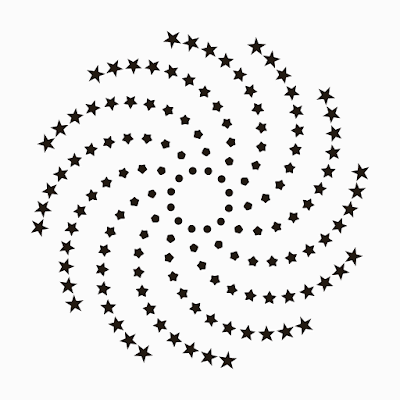이번에 Zoetrope에 다양한 디자인을 만들기 위해 여러가지의 실험을 진행하였다. 지난 학기에 제작되었던 12 Frame을 원형상에 나열하는 형태가 아닌 나선으로 프레임들을 위치시켰다. 이는 형태가 안에서 밖으로 또는 밖에서 안으로 들어오는 형태로 나타나았다.
다음으로 안에 들어가는 이미지 디자인을 제작하였다. 박스의 형태, 화살표의 형태, 파티클의 형태 그리고 마지막으로 3D Morph를 활용한 변형형태를 제작하였다.
12Frame으로 영상을 제작하였으며 이는 12hrz의 속도로 빛을 쏘는 것과 같은 개념이다. 또한 속도는 1초에 한바퀴, 두바퀴[30RPM, 60RPM]으로 실험을 진행하였다.
This time, Zoetrope conducted various experiments to make various designs. The frames were placed in a spiral rather than a circular arrangement of 12 frames. This is shown as the form coming in from the inside out or the outside in.
Next, I created an image design that fits inside. We created the shape of the box, the shape of the arrow, the shape of the particles, and finally the deformation using 3D Morph.
I made a video with 12 frames, which is the same concept as shooting light at a speed of 12hrz. In addition, the speed was conducted in one second, one-two wheels [30RPM, 60RPM].
 |
| Box Mirror |
 |
| Arrow_Animation |
 |
| Particle Animation |
3D Animation
 |
| Morph_Animation |